Cross-functional professionals are a major driving force of the heavy building materials industry. But even for multitaskers, dispatchers, and order takers alike, sorting through a pile of data coated in layers of screens to find what’s relevant is tedious with a capital T. For many team members throughout an organization, combing for critical data could be blocking them from getting more done.
So, how can we get ahold of what matters quicker?
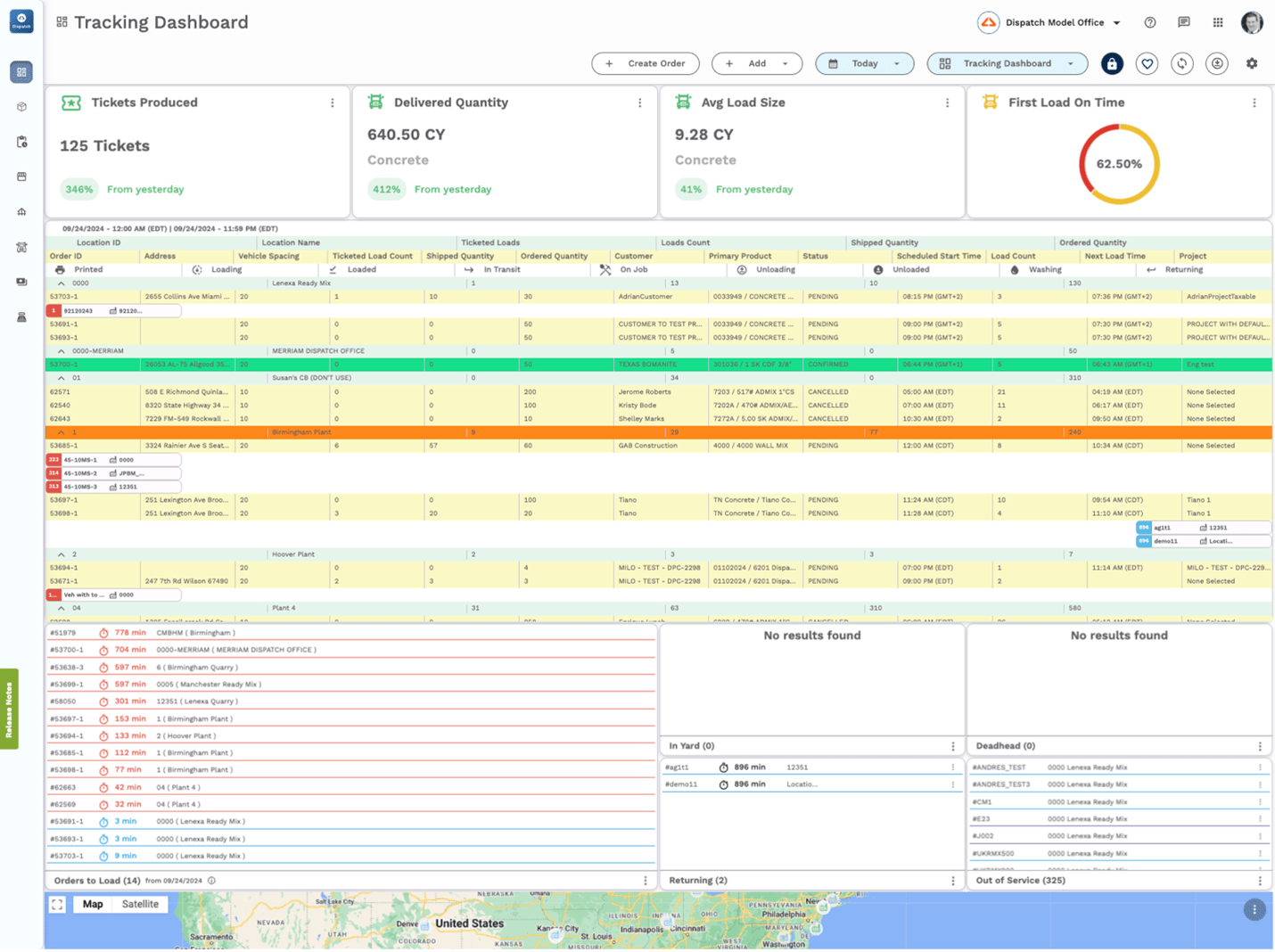
Configurable dashboards provide users with real-time tracking modules parallel to their unique job responsibilities.
If you recall from an earlier blog of ours, we took a moment to touch on a core belief of ours — that user experience is more than just a box to check off. With purpose behind every decision, we base our strategy around two questions:
1. What is the job that this person needs to do?
2. How can I help make that job as efficient as possible?
Properly answering these two simple yet powerful questions positions technology providers to develop time-saving solutions without losing sight of user needs.
Notice the word “efficiency” in the second question? Here, we’re not just considering more productive workflows. Accessibility, intuitiveness, and ease are all baked in — because after all, these factors have a massive influence on efficiency.
With our two-question strategy at the helm, we’re delivering critical operational data to those who need it, when they need it. Here’s what that looks like.
All from within Command Cloud, dispatchers, order takers, and sales managers configure their personal dashboards to work the way they work. While working from a single unified system keeps teammates operationally aligned, this role-based personalization ensures that every team member has access to appropriate real-time tracking metrics, right at their fingertips.
With access to advanced tracking capabilities, organizations now have their hands on rich, real-time data. From sales performances to loads delivered, Command Cloud Dashboards serve as a strategic beacon, getting to what matters quicker.
Our Eyes Are On The Road
Imagine staring intently at your car’s dash as you hop on a busy freeway. We’ll go out on a limb and say that that won’t end well. While car dashboards provide important real-time metrics — speed, milage, maintenance warnings — they do so at a glance. Presented in a clean, intuitive layout (although some more so than others), car dashboards are designed to display data in a digestible way. If every single driving metric was kept in front of us at all times, we’d be much more distracted from the road.
Clearly, Command Cloud and your car operate differently. But they share the same important user-centered mission of providing the right information at the right time. Whether you’re behind the wheel or at the plant, the right dashboard is key to smarter, simpler decision making.
The Experience You Can Expect
Working upon important iterations, our team set forth to deliver eye-pleasing tracking widgets, tasks, and informative vehicle conditions to Command Cloud Dashboards. Enhanced with color-coded statuses, charts, and maps, visual representations throughout the platform provide entire teams with supportive context on every order. And with arrangeable widgets, there’s no need to swap between different modules.
Interested in learning more about Command Cloud? Click here to see the platform’s full value.























